Changing Hostname in Fedora
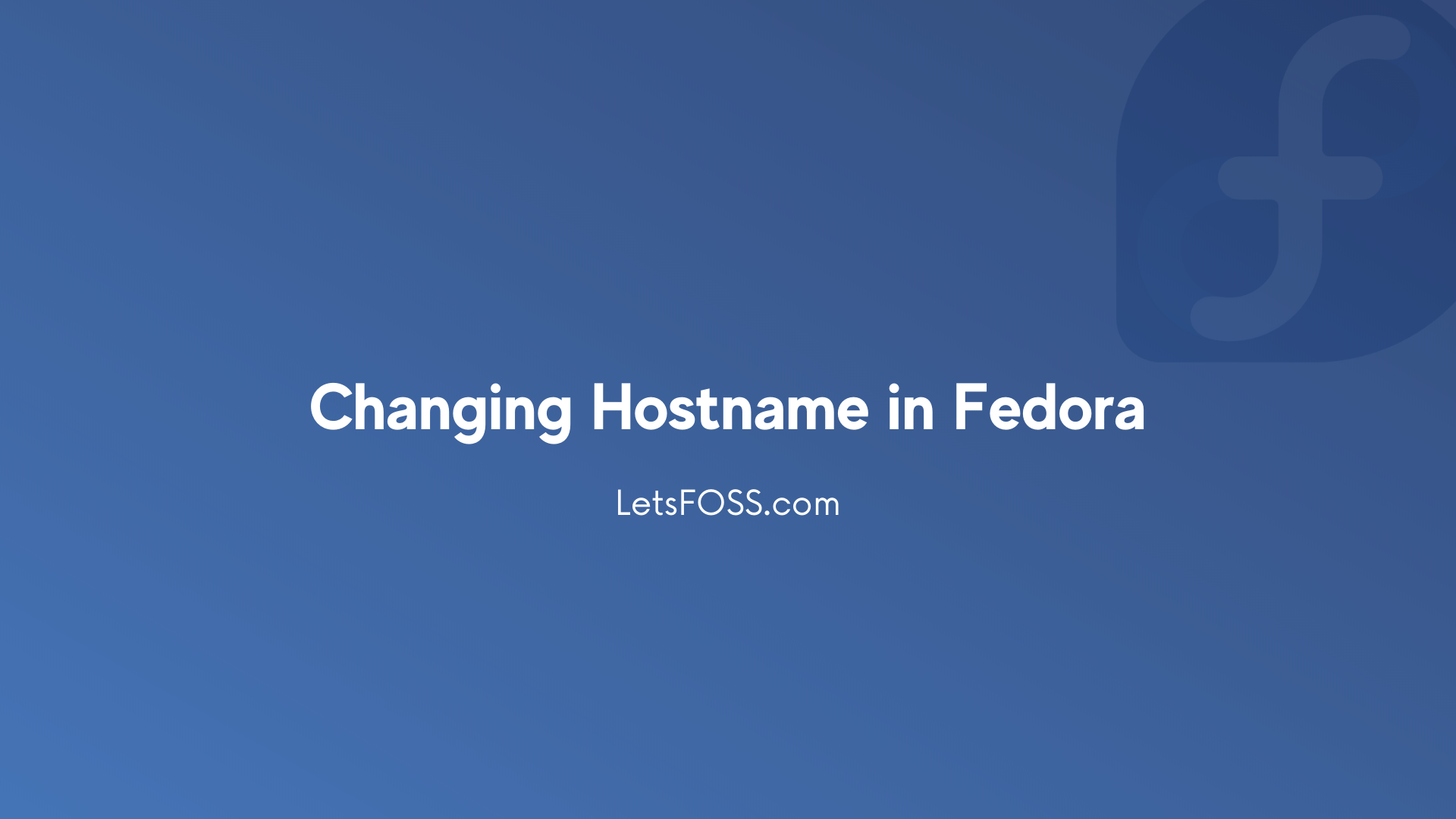
A hostname is your laptop or computer name which lets us Identify in the Network. For example, my laptop name is dell-5559 which can be easily changed to something else. In this article, we are going to see how we can change the hostname in a system running the latest version of Fedora.
How to see hostname in Fedora?
Checking your current hostname in fedora is too easy. All you have to do is.
Open your Terminal and Run this Command
hostnameThis will show the current hostname of your computer or laptop
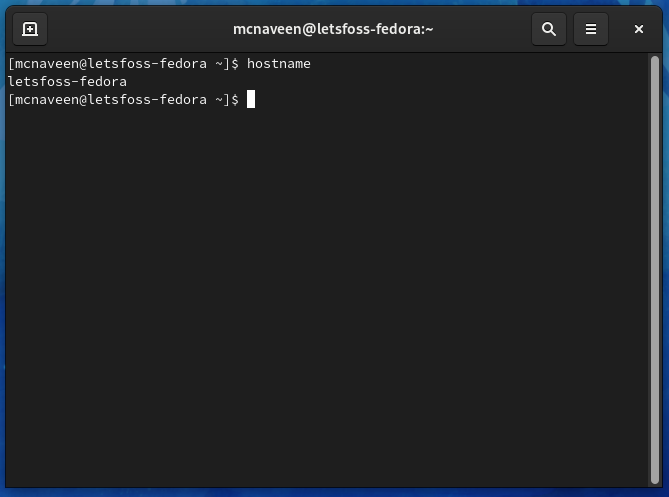
The latest releases of Fedora let us change the hostname via systemctl which is too easier.
How to Change Hostname in Fedora?
Changing the hostname in the fedora is a lot easier.
Open your Terminal and run this command
hostnamectl set-hostname NAMEMake sure to replace NAME with your preferred name.
Example:
hostnamectl set-hostname letsfoss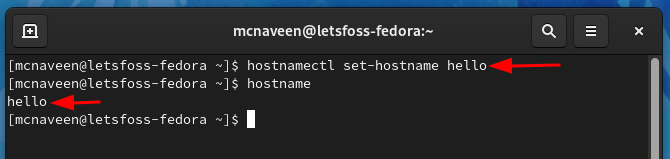
As you can see in the above screenshot. I tried changing my hostname to hello and it worked perfectly.