4 Ways to Install Packages in Ubuntu

There are multiple ways you can install a package in Ubuntu. Here are the 3 ways I usually do.
These methods will also work in Linux Mint, Elementary OS
Installing deb via Terminal
Installing a deb package via terminal is a great way to do without a click of a mouse.
Let's say we have a deb package in the current directory. All you have to do is run this command
sudo dpkg -i PACKAGENAME.debMake sure to replace the PACKAGENAME with your original package name.
Example:
sudo dpkg -i shutter.deb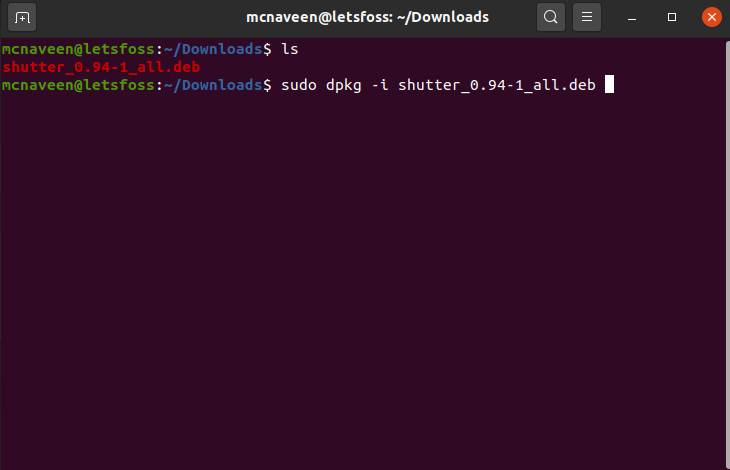
Installing via Software Center
Ubuntu has a software center where you can find a ton of software and applications for your Ubuntu system.
All you have to do is, Double click on the Package and it'll open in the Software center
You just have to click on Install Button.
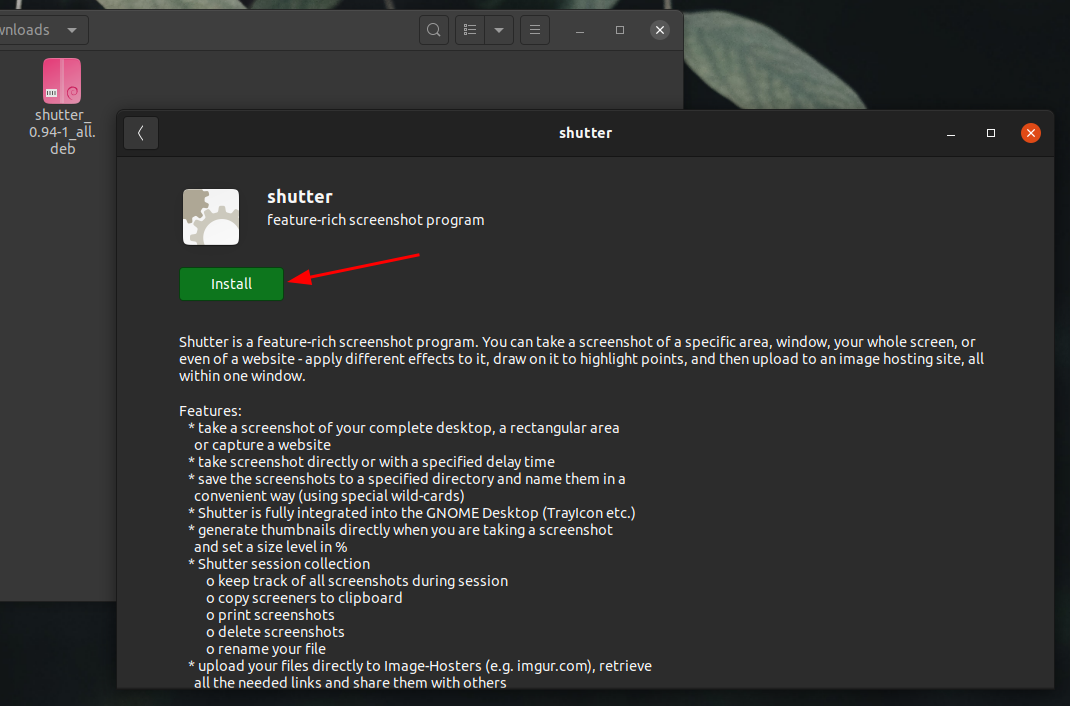
Installing from the Software center
You can install your favorite application from the software center.
For this, You have to open the Software Center and search with the name of the application.
Then simply clicking on the Install button will install it.
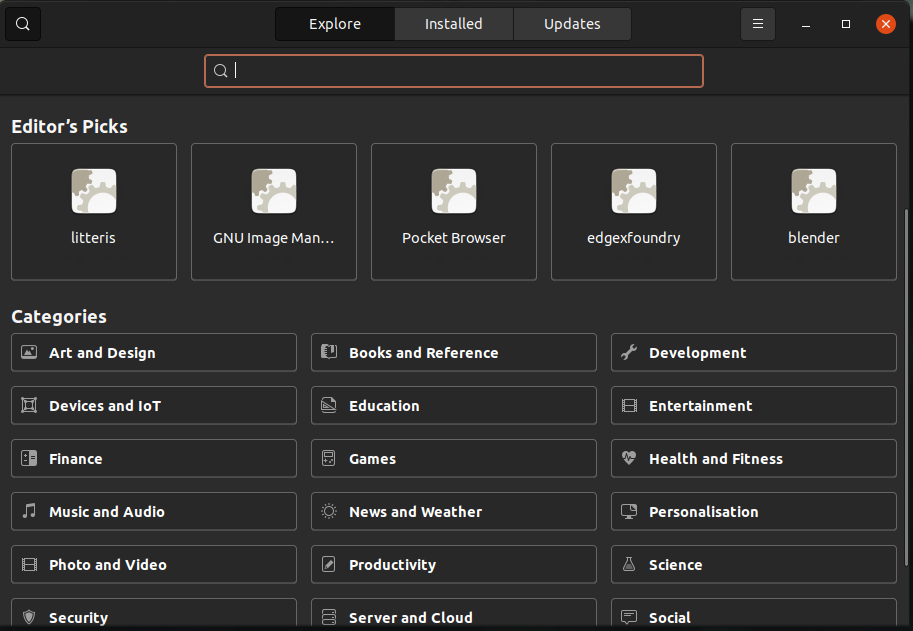
Installing with GDebi
Installing the deb package with Gdebi is my favorite way. Gdebi is an awesome tool to install deb packages in Ubuntu and other Debian-based distros.
You just have to select the package and click install it with Gdebi Package Manager.
Please note: You need Gdebi Package Manager installed on your system for this. (Instructions for Installing Gdebi Package Manager)
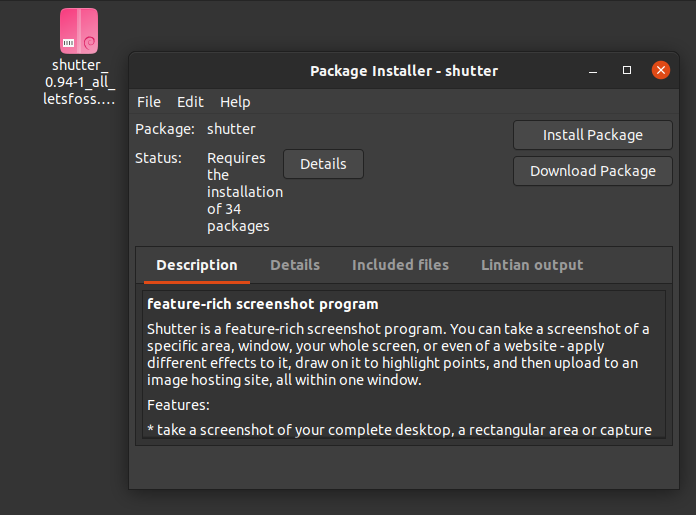
On the Above screen, You just have to click the Install Package button. It'll automatically install all the dependencies required for it.
Related Articles