Installing LibreOffice Latest Version in Ubuntu

LibreOffice is the Best Alternative for Microsoft Office. LibreOffice comes with the all the Software similar to Microsoft office.
- LibreOffice Writer
- LibreOffice Calc
- LibreOffice Impress
- LibreOffice Draw
- LibreOffice Base

Simple Steps to Install LibreOffice in Ubuntu.
- Open the Terminal and Add the PPA using the following command
sudo add-apt-repository ppa:libreoffice/ppaType the Password and Hit the Enter Key. You have to Press Enter One more time to Accept the PPAs.
2. Now run the below command to update the PPA repository.
sudo apt update3. Finally Run the Below Command to Install LibreOffice.
sudo apt install libreoffice -y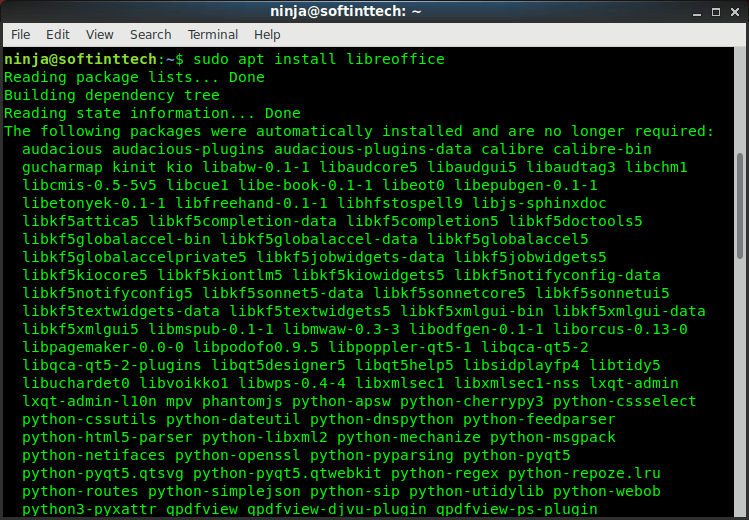
Wait till the installation gets complete. -y flags let you to Accept the Installation without asking your permission to install.
Enjoy LibreOffice in Ubuntu. :)