Set Wallpaper from Terminal on Ubuntu
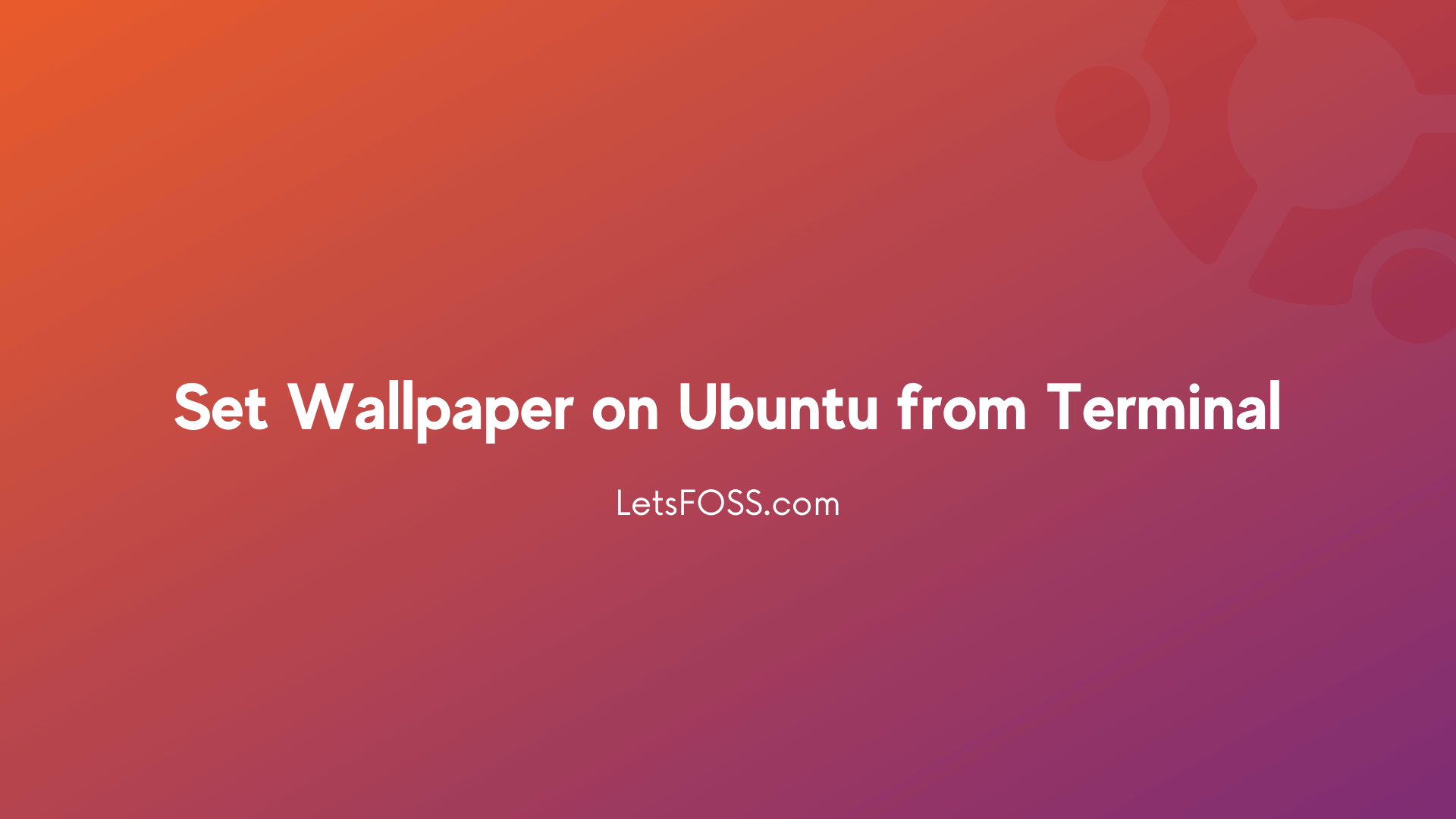
I was bit curious to try setting up Wallpaper from my Ubuntu Terminal. Yes, It's possible and GNOME allows that.
This can be done easily with single line of command.
Before that, Lets get the path of current wallpaper
gsettings get org.gnome.desktop.background picture-uriHope above command shown you the file path.
Time to set your wallpaper.
I created a folder called Wallpapers under Pictures directory and kept a photo I downloaded from the Internet with the name wallpaper.jpg
Then, I ran this below command
gsettings set org.gnome.desktop.background picture-uri ~/Pictures/wallpapers/wallpaper.jpgIt immediately set the picture as my wallpaper.
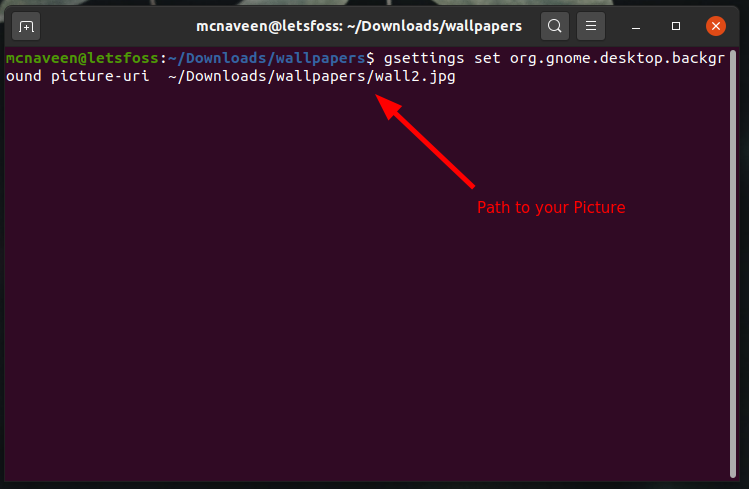
This is how you can set wallpaper from your command line in Ubuntu.
Related Articles