Fix Live USB EFI\BOOT\mmx64.efi not found
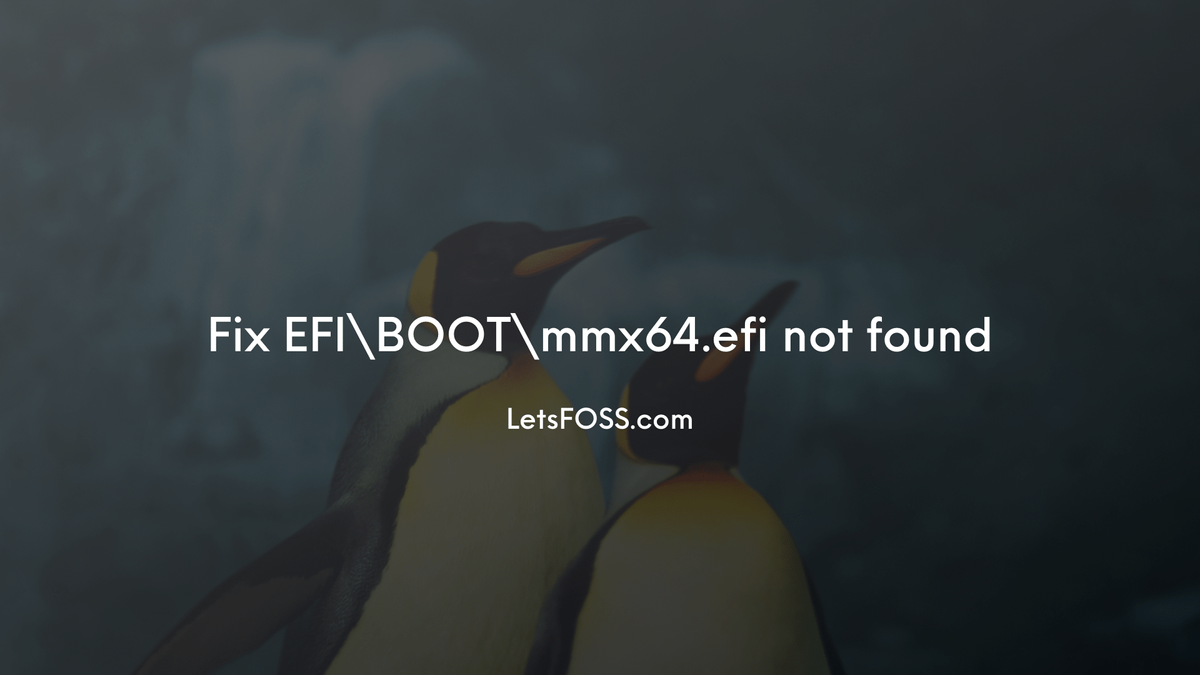
Have you tried Install Ubuntu or Any other Linux distro from USB and fails with the following error.
Failed to open \EFI\BOOT\mmx64.efi - Not Found
Failed to load image \EFI\BOOT\mmx64.efi: Not Found
Failed to start MokManager: Not Found
Something has gone seriously wrong: import_mok_state() failed
And searching for the Solution? Stumbled the whole web?
Well, Here is the Fix for that error.
Insert that Live USB in to Any Computer or Mobile phone using OTG.
Now navigate to "EFI/BOOT" Directory. You'll only see both file like in screenshot below.
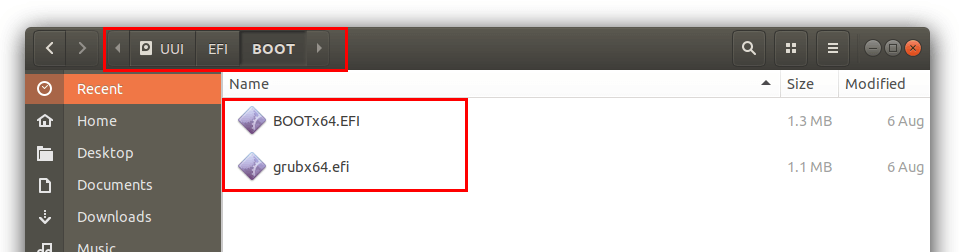
Now all you have to do is. Duplicate or Copy Paste the grubx64.efi file and Rename it to mmx64.efi
Not sure? Check below screenshot.
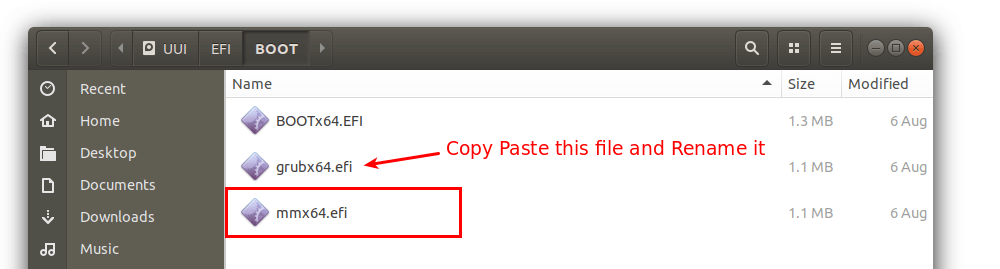
That's all.
Now, Plug in the USB and Try Booting it.
Hope it works.