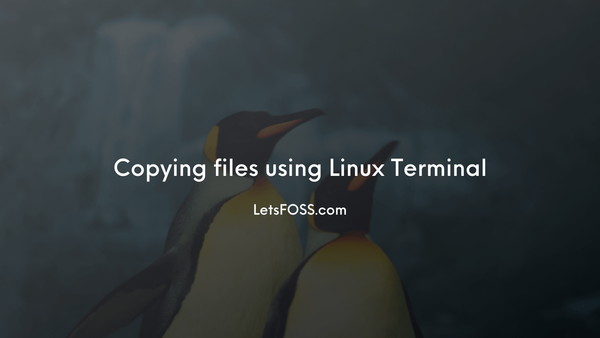
Copying files in Linux
Copying files and folder is an essential task for every user, No matter what operating system you use. In this article, We will see how we can copy the Files or Folders using the Linux terminal.
Updated onelementary OS is a Linux distribution based on Ubuntu LTS. It promotes itself as a "fast, open, and privacy-respecting" replacement to macOS and Windows and has a pay-what-you-want model. Here you can find articles related to Elementary OS
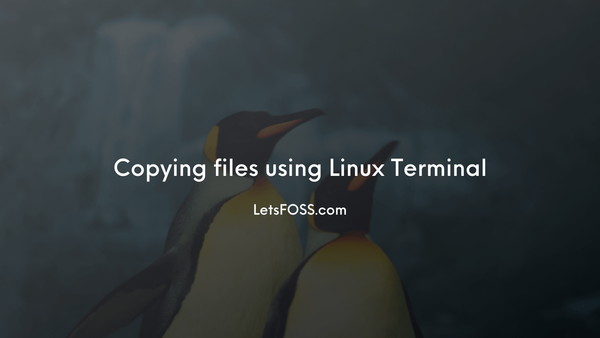
Copying files and folder is an essential task for every user, No matter what operating system you use. In this article, We will see how we can copy the Files or Folders using the Linux terminal.
Updated on
SCP stands for Secure Copy Protocol it's based on SSH which allows us to access the remote system over the secure connection. The Good thing about SSH is we can connect to the remote system and execute the commands.
Updated on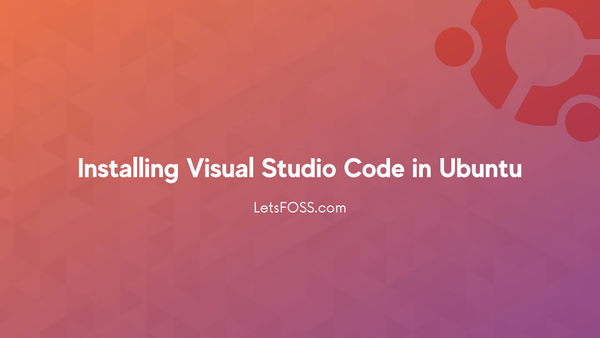
VSCode is my favorite IDE created by Microsoft. It's Open Source and the source code is available on GitHub. Using this method you can easily install vscode on your Ubuntu system
Updated on
GIMP is one of my favorite software which is a great alternative to Adobe's Photoshop an image editing tool. GIMP is Free and It's cross-platform.
Updated on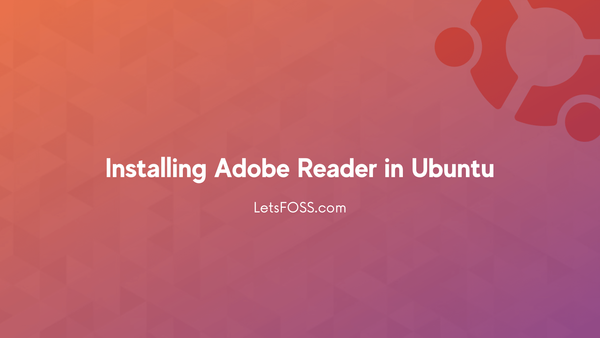
Adobe reader is a pretty useful software for opening PDF Files. There are a lot of alternatives available for Ubuntu. But this is good in terms of available features.
Updated on
There are a ton of Password generators out there, In both online and offline. But you can easily generate strong passwords in your Linux terminal.
Updated on
There are multiple ways to install your favorite application in Ubuntu. You can install it via
Updated on
LibreOffice is the Best Alternative for Microsoft Office. LibreOffice comes with the all the Software similar to Microsoft office.
Updated on
This Article show you the best way to install shutter in your Ubuntu system. This method also works with Elementary OS and Linux Mint
Updated on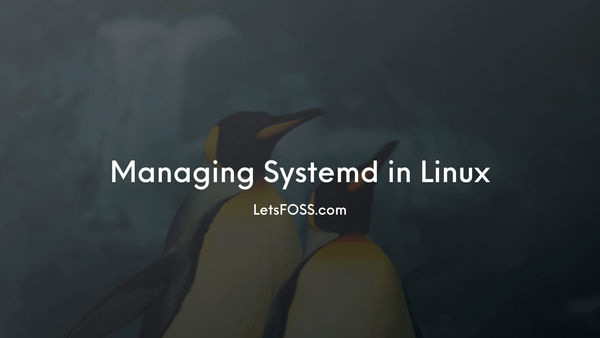
Systemd helps us to keep & managing the services in easy way or keep the services running or start on boot. This article contains the commands which will help you to manage systemd services.
Updated on
Looking for an alternative for shutter? This tool will blow your mind.
Updated on
Google fonts are really awesome. This article guides you through step by step process of installing Google Fonts on your
Updated on
Simple way for installing yarn in Ubuntu and Other ubuntu based distro.
Updated on
OBS is an open source software with multiple features built in. Includes. Screen Recording and Streaming. Installing OBS in Ubuntu
Updated on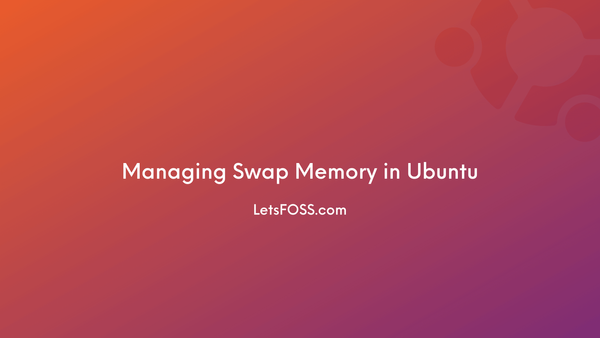
Adjusting the Swappiness and Cache pressure will impact little the performance of the system. This guide walks you through the step by step process of doing it.
Updated on