Install GDebi in Ubuntu

Lot of times Ubuntu Software centre is showing some errors while installing Packages.
Gdebi lets you to install any deb packages without opening the Default software centre in Ubuntu.
If you don't have gdebi installed you'll get the below error
sudo gdebi command not found
You can install Gdebi by the Following two methods.
- via Command Line
- Via Software center
Installing Gdebi in Ubuntu 20.04 (This Method Works)
Installing GDebi through Command Line
Updating the APT Repository
sudo apt-get update
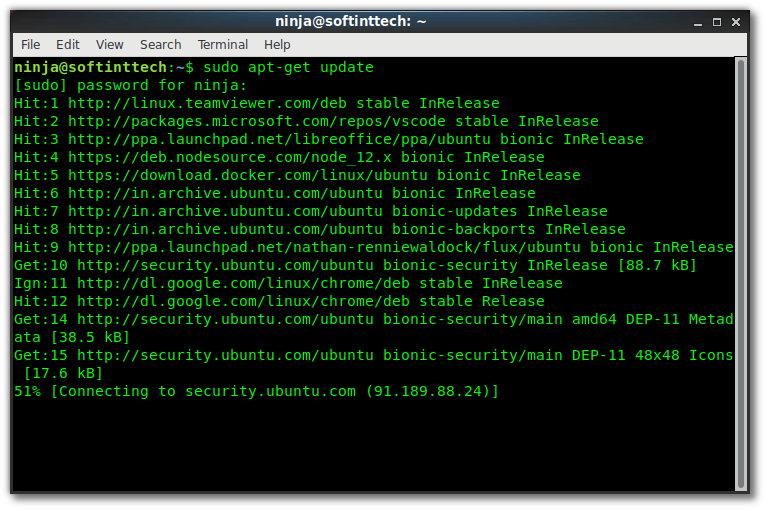
Install Gdebi now
sudo apt-get install gdebi
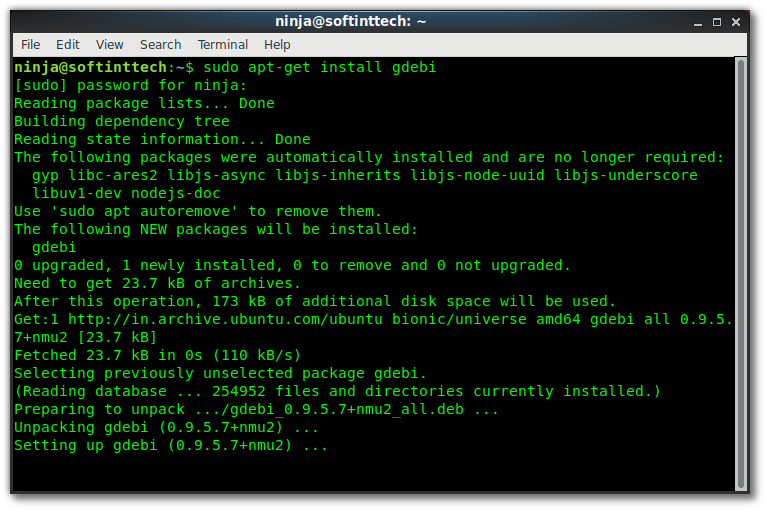
Wait until the command gets complete. Enjoy using gdebi.
Installing Gdebi through Software Center
Open the Software Center and search for Gdebi
By simply clicking the Install Button you can install Gdebi package manager.
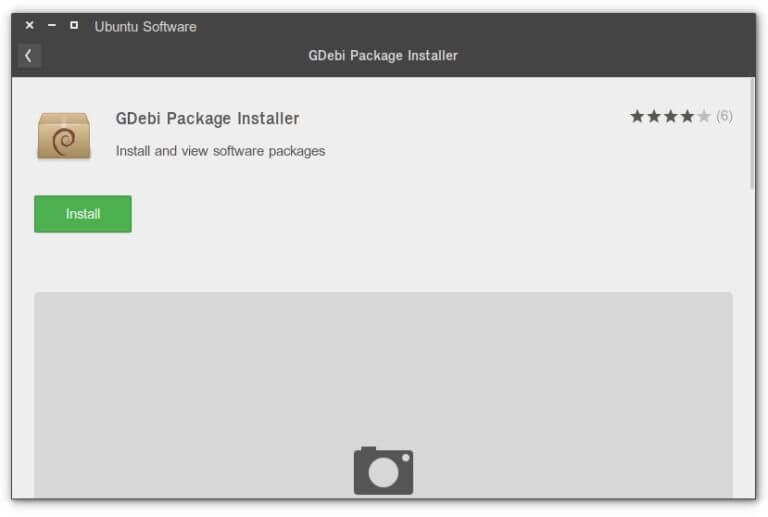
That's all. You have successfully installed Gdebi in Ubuntu.