Managing Systemd in Linux
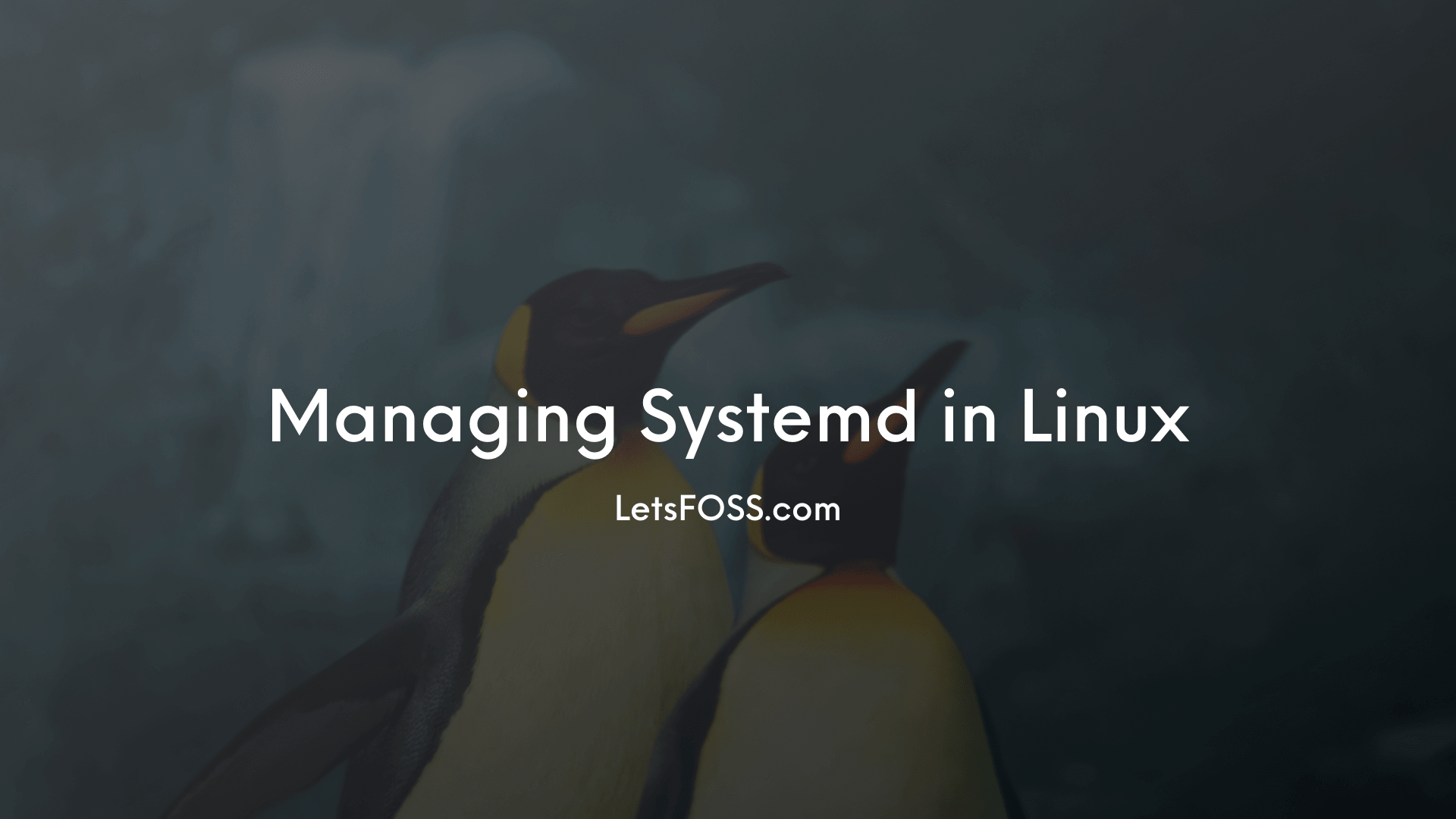
Systemd helps us to keep & managing the services in easy way or keep the services running or start on boot.
Here are the simple commands which will help you to manage systemd services.
Where systemd services are located?
Most of the systemd services are located in these locations.
/etc/systemd/system/*
/run/systemd/system/*
/lib/systemd/system/*
How to view the status of systemd service
The running or stopped status of systemd service can be monitored by the following command.
systemctl status SERVICE Name
Example:
systemctl status umami
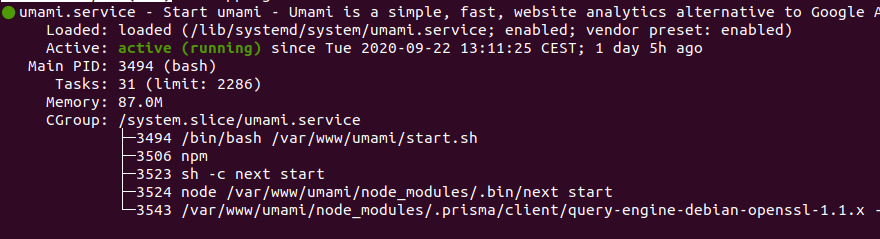
How to view the list of running and enabled systemd services
This command will show the list of enabled systemd services
systemctl list-unit-files | grep enabled
How to find the location of systemd service
systemctl show NAME.service | grep Path
Example:
systemctl show umami.service | grep Path
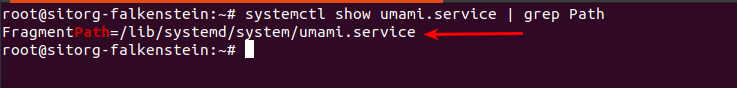
How to create systemd service
nano /lib/systemd/system/NAME.service
Replace NAME with your Preferred service name
and paste the below lines into the file
[Unit]
Description= Description of the Service
Requires=network.target
After=network.target
[Service]
Type=simple
User=$USER
WorkingDirectory= PATH OF THE FOLDER
ExecStart= START COMMAND
Restart=always
RestartSec=3
[Install]
WantedBy=multi-user.target
Here is the Example:
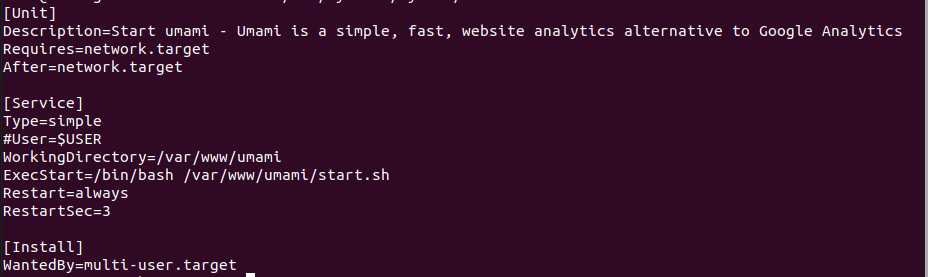
Save and close it. Press Ctrl + O to save. Press Ctrl + X to close
Then, Start and Enable
systemctl start NAME
systemctl enable NAME
That's it for this article.