Install GIMP in Linux

GIMP is one of my favorite software which is a great alternative to Adobe's Photoshop an image editing tool. GIMP is Free and It's cross-platform.
In this article, we are going to see how we can install gimp in popular Linux distros
- How to Install GIMP in Ubuntu
- How to Install GIMP in Fedora
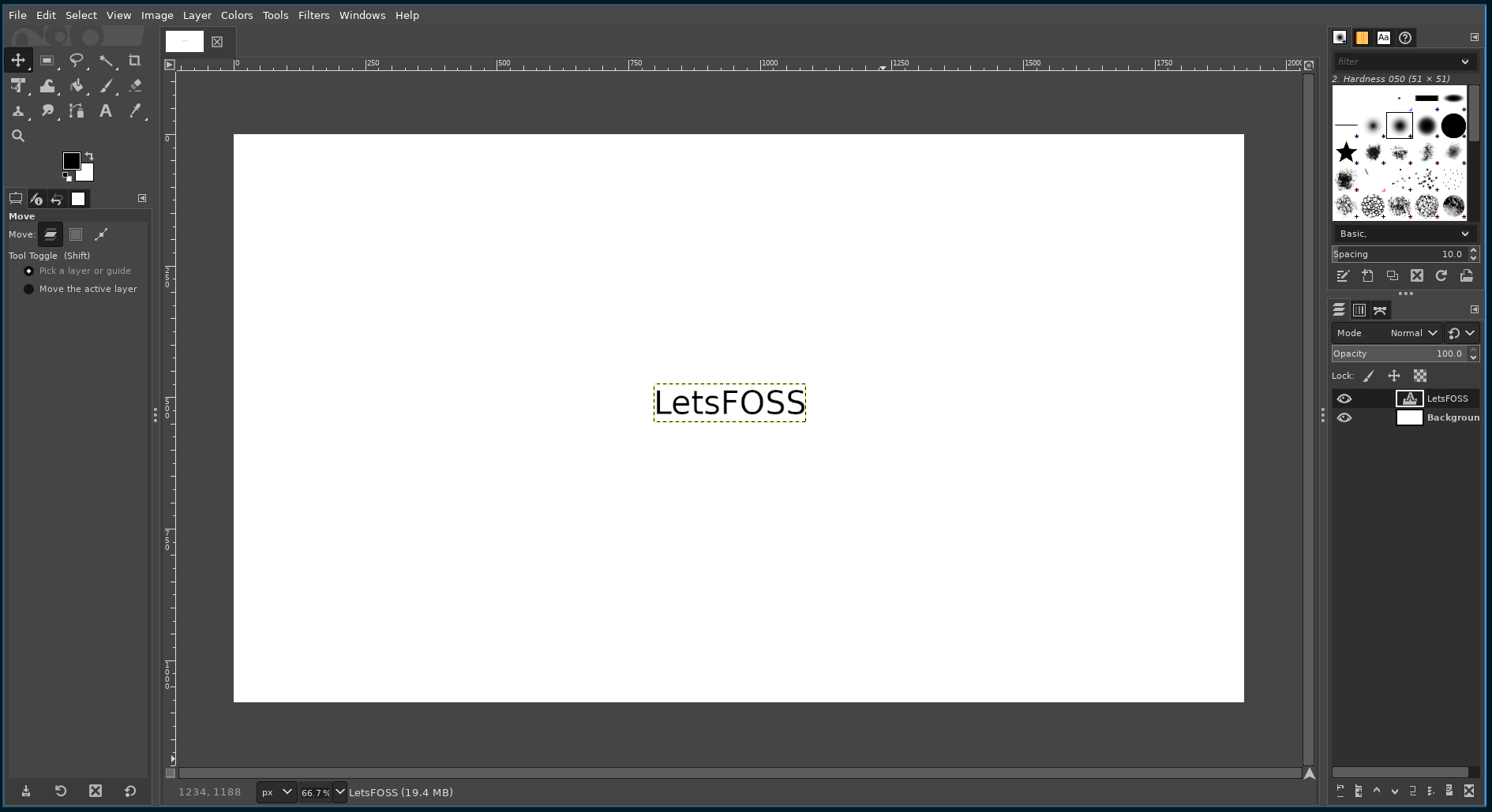
How to Install GIMP in Ubuntu
There are multiple ways to install GIMP in your Ubuntu system. But the easiest way is to install from the Ubuntu Repository
Open your Terminal and run the following command
sudo apt updateThe above command will reload the repository
Now install GIMP
sudo apt install gimpOnce, It's done you can open it via Activities.
Please note that GIMP can be installed with the above command in Linux Mint, Elementary OS as well.
How to Install GIMP in Fedora
Same like Ubuntu, We can easily install GIMP in Fedora from its repository
All you have to do is open the Terminal and run the following command.
sudo dnf install gimpThis will install GIMP on your Fedora system.