Install Shutter in Ubuntu

Here is the Quick Way for installing Shutter in Ubuntu.
🙏 Thanks to LinuxUprising for their efforts to making this installation easier.
Install Shutter in Ubuntu
Run these command in Terminal to Install Shutter
Adding the PPA
sudo add-apt-repository ppa:linuxuprising/shutter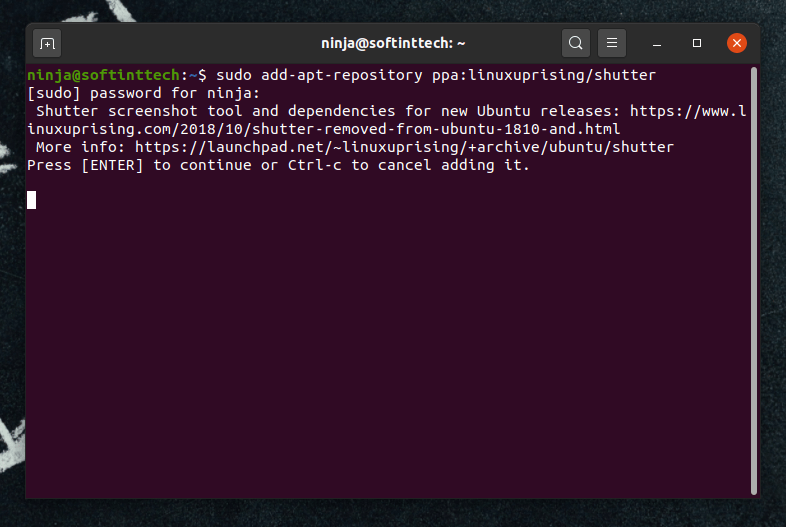
Updating Repository
sudo apt update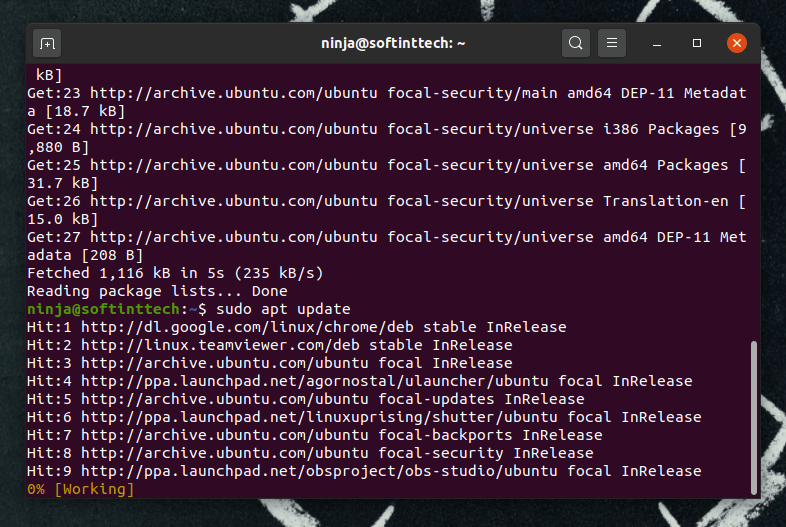
Install Shutter
sudo apt install shutter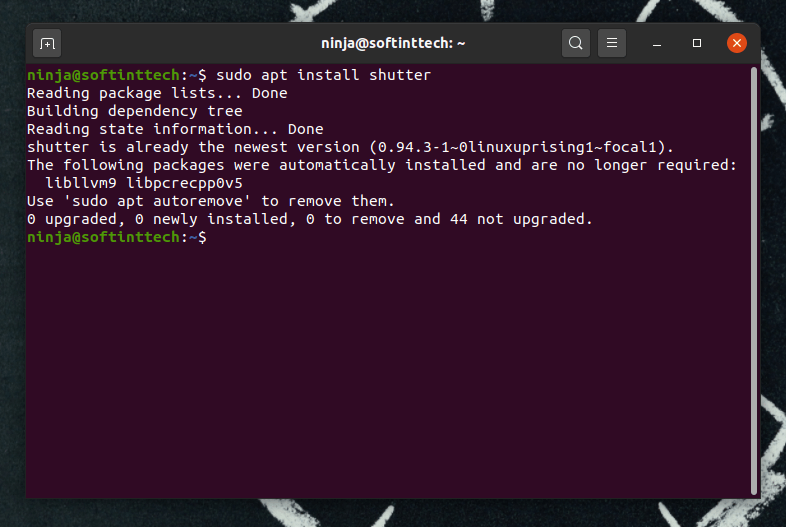
That's it.
🔥 One of the Major Advantages of using this PPA is. It comes with all the required packages for Shutter which includes the library for Edit Option enable in Shutter.
To Remove Shutter from Ubuntu
sudo apt purge shutterTo remove LinuxUprising PPA
sudo add-apt-repository --remove ppa:linuxuprising/shutterRelated Articles