Stop Unattended Upgrades in Ubuntu
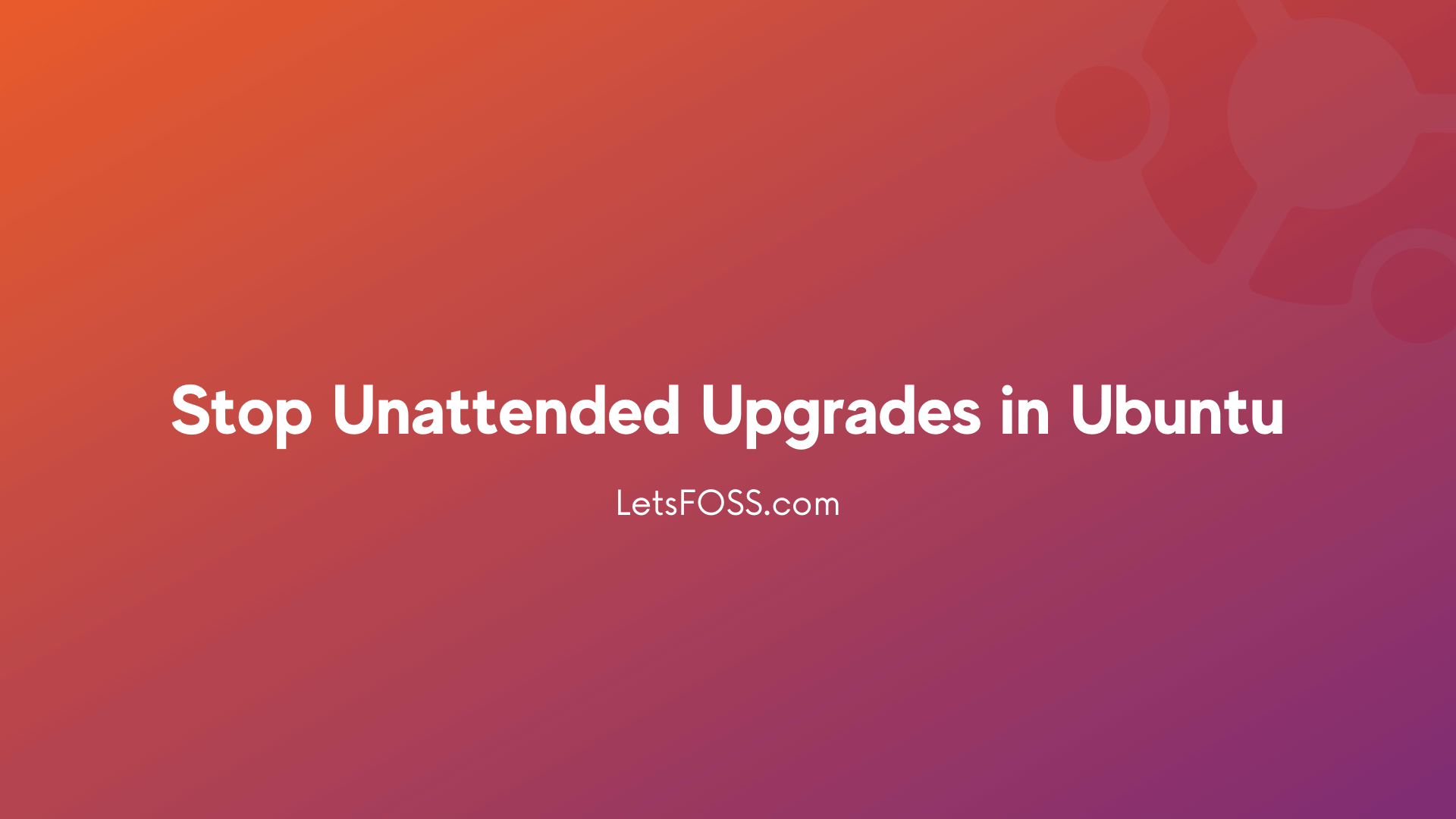
Updates are good, But sometimes Unattended updates are really frustrating. Yes, This happened with my when I tried to install some packages for work.
Here is a way to stop Unattended upgrades in Ubuntu
Open your Terminal by Pressing Ctrl + Alt + T
Then, Run the following command.
sudo systemctl stop unattended-upgradesThis will temporarily fix the issue for you.
Permanent way to Fix Unattended upgrades in Ubuntu
If you want to permanently fix it here is a way to do it.
Caution: If you're doing this, You'll lose automatic updates. Make sure to Update your system manually time to time.
Open the Terminal and Run the following command.
sudo dpkg-reconfigure unattended-upgradesWhen you press Enter, This screen will appear.
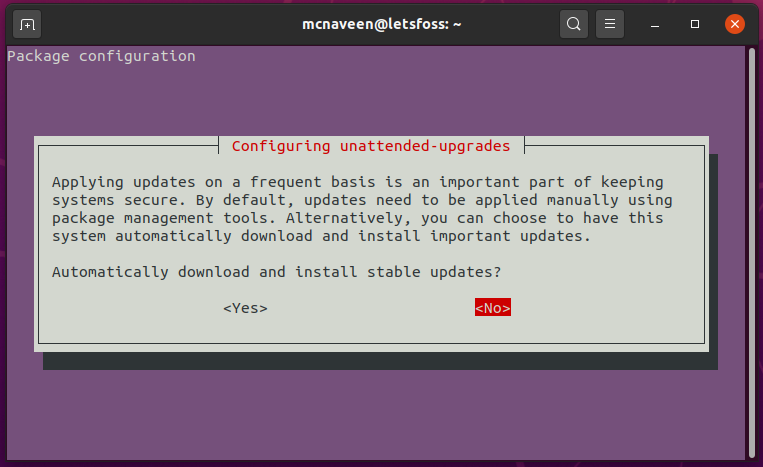
Here you have to select, No and press enter. From now, You won't get any auto updates.
If you want to enable it back. You have to run the same command and select YES.
That's it.
Related Articles