Changing Password in Ubuntu

Your password needs to be hard to guess. Also, it's important to change from time to time to keep your system more secure from others.
In this article, we are going to see how we can change passwords in ubuntu.
There are multiple ways to change passwords. We will see both.
Method 1: CLI way of changing the password in Ubuntu
This is the fastest way of changing passwords in your Ubuntu system.
Open your terminal and run this command
sudo passwdThis will ask for your current password first, Then it'll ask for a new password.
Once done. You will receive a success message.
Method 2: GUI way of changing the password in Ubuntu
- Open Settings from Activities and scroll until you see Users.
- Then select the Password Option under
Authentication & Login - You'll be prompted with a dialog box like this.
- Enter your Current Password and New Password and Click on
ChangeButton - That's it. You have successfully changed your password.
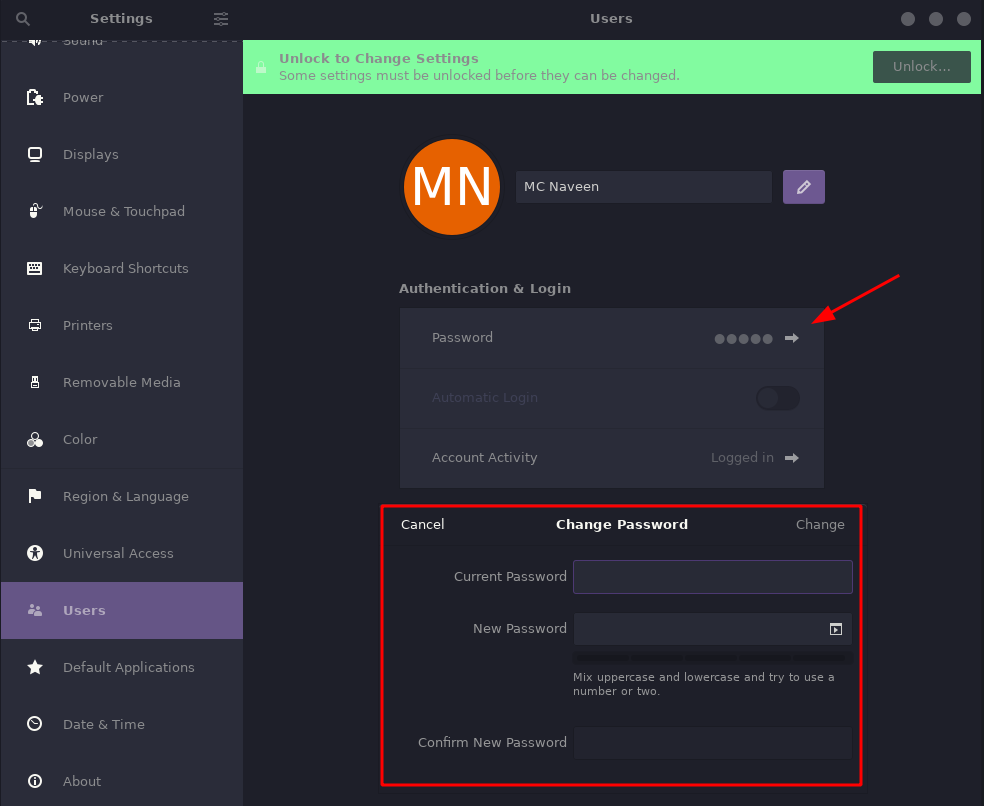
Related Articles